|
Desktop Environment
2015/11/30 |
|
Desktop Environment is not neccessary for Server usage, though.
But Sometimes installation or using an application requires Desktop Environment, then build Desktop Environment like follwos.
|
|
| [1] | Install Desktop Environment. |
|
dlp:~ # zypper -n install -t pattern x11 gnome |
| [2] | After installing, change some settings and reboot. |
|
dlp:~ #
vi /etc/sysconfig/windowmanager # line 18: change DEFAULT_WM=" gnome "
dlp:~ #
vi /etc/sysconfig/displaymanager # line 7: change DISPLAYMANAGER=" gdm "
dlp:~ #
vi /etc/inittab # line 20: change to graphical login id: 5 :initdefault:
|
| [3] | After rebooting, graphical login starts like follows. Input a username to proceed next. |
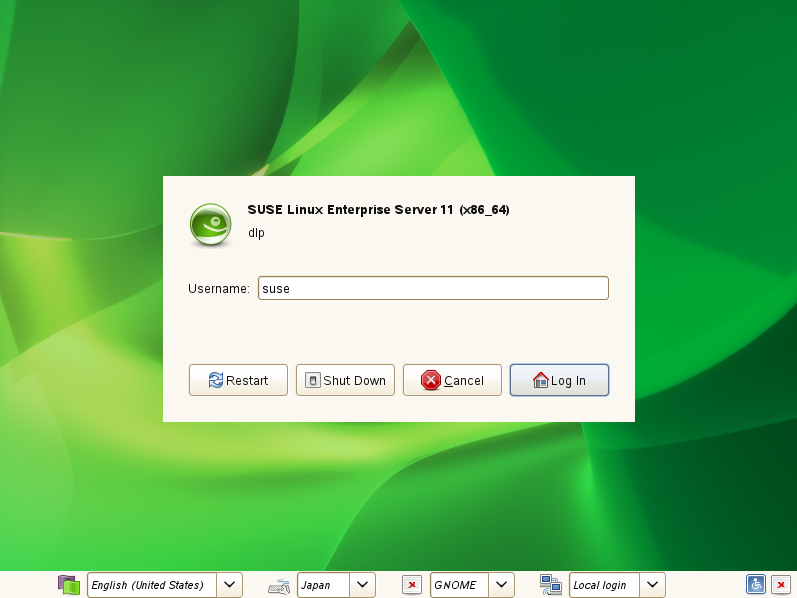
|
| [4] | Input password of the user to authenticate. |
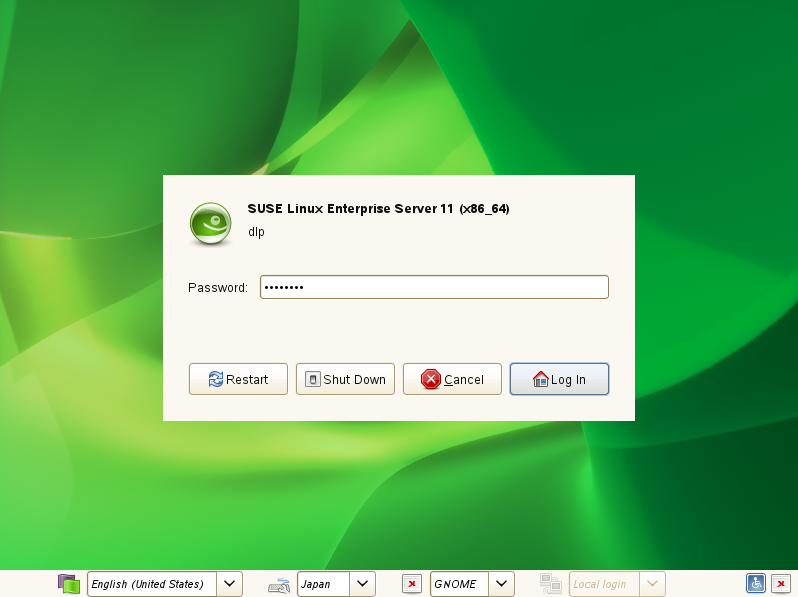
|
| [5] | Desktop Environment starts like follows. |

|